FotoTime maintains several index files that are used to store information about each picture as well as the associated thumbnails.
The primary index file (<PicDir>\Ndx\fototime.xml) contains all the information about each picture. It also contains information about pictures that were deleted (in case you later add them back). You should never remove this file since it contains all captions, album information, etc. In addition, you need to be sure this file is backed up regularly.
FotoAlbum also maintains a thumbnail database that resides in the "Thumbs" folder within the folder you installed FotoAlbum (usually "c:\program files\fototime\thumbs). This folder contains files necessary to store all of the thumbnails and associated index information. If this folder or files are removed, FotoAlbum will automatically rebuild the thumbnails.
Periodically you may want to optimize the index data and ensure no inconsistencies have occurred. Use the "File->Maintenance Tasks->Index Maintenance" option to validate your index data and optionally rebuild all thumbnails.
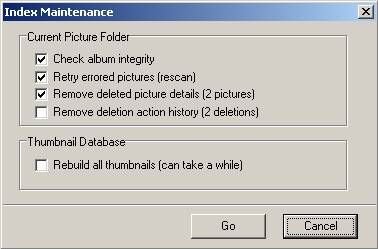
Check album integrity: Choose this option to check/fix any problems with albums and pictures. It ensures that references between pictures and albums are all valid and that all published pictures belong to at least one album.
Retry errored pictures (rescan): Check this option to rescan all pictures and rebuild thumbnails for any pictures that were determined to be invalid. This option is useful if certain files were locked at the time thumbnails were being built and marked as unusable.
Remove deleted picture details: As pictures are removed from your picture folder, index entries are left in the "fototime.xml" file. This option removes all deleted picture entries. You can use this option anytime that you are sure you will not want to retrieve the information about these removed files.
Remove deletion action history: The index file also keeps track of all deletions of pictures and albums. This is used during the FotoSync process to help determine the appropriate action. You can remove this information anytime you are sync'ed with the FotoTime website.
Rebuild all thumbnails: If you check this option, FotoAlbum will immediately start the rebuilding of all thumbnails within your picture folder. This can take a while and does not need to be done very often.